Alipay, the flagship digital wallet of Ant Group, leads China’s payment market with over 1.2 billion consumers and a steadily growing share.
It enables simple, safe, and real-time payments via QR codes, mobile authorization, or web platforms.
Supporting Alipay is key for merchants to connect with China’s largest and most engaged digital consumer base.
Payment type Wallet
Payment flow Redirect
Integration type API Reference / Payment Page / Payment Link
Countries China (CN)
Currencies Chinese Yuan Renminbi (CNY)
Min amount 0.01 CNY
Max amount 3000.00 CNY
Recurring Yes
Refund Yes
Partial refunds Yes
Multiple partial refunds Yes
Chargeback No
Principle of operation
Alipay supports both one-time and recurring payment flows, providing flexibility for a range of business models.
- Selection at checkout
Customer selects Alipay as the payment method at checkout. - Authentication and authorization
Customer is redirected to their app to confirm this payment method. - Payment initiation
Once the payment is authenticated in the app, the transaction is processed seamlessly. - Merchant notification
After payment is completed, the customer receives a notification, and the merchant receives a confirmation.
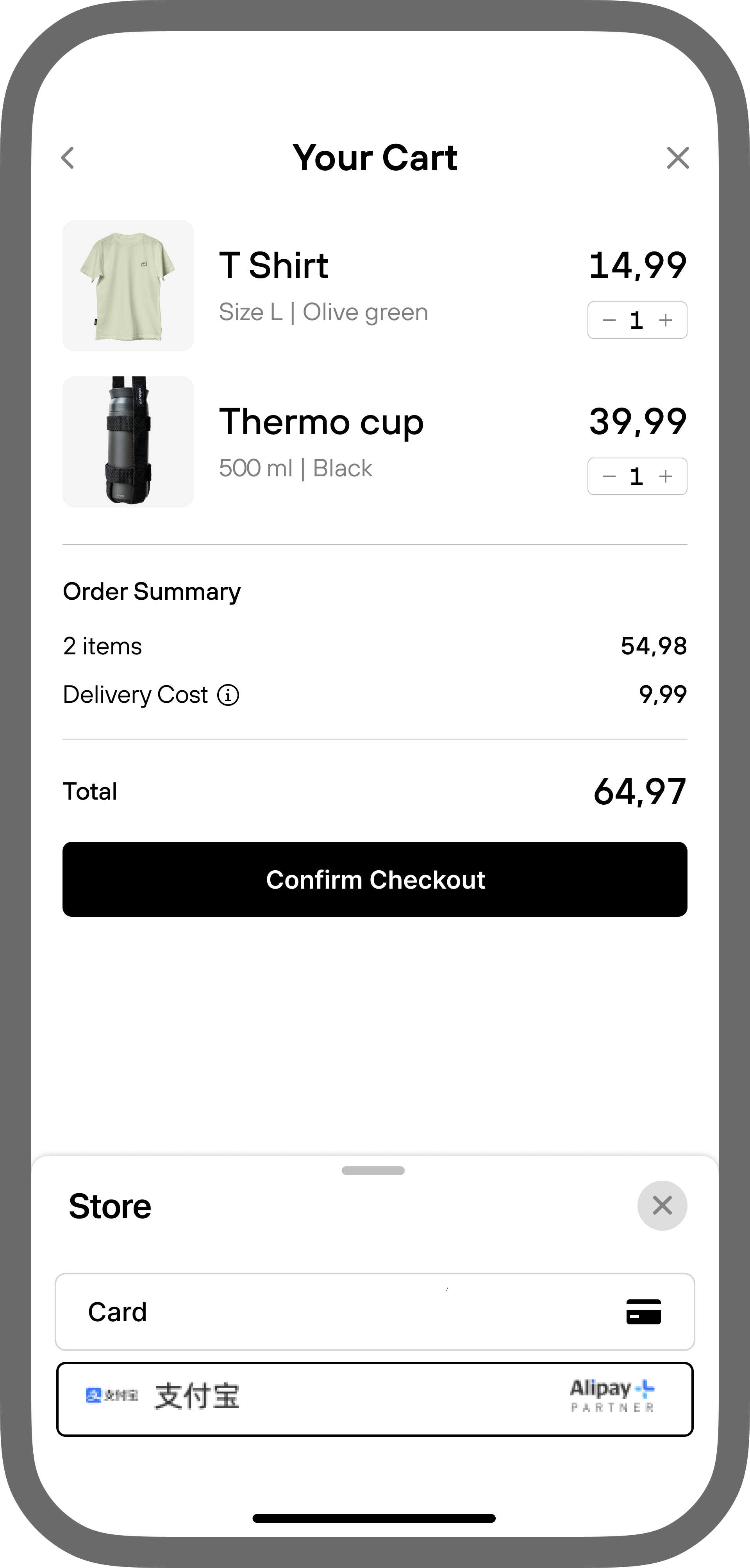
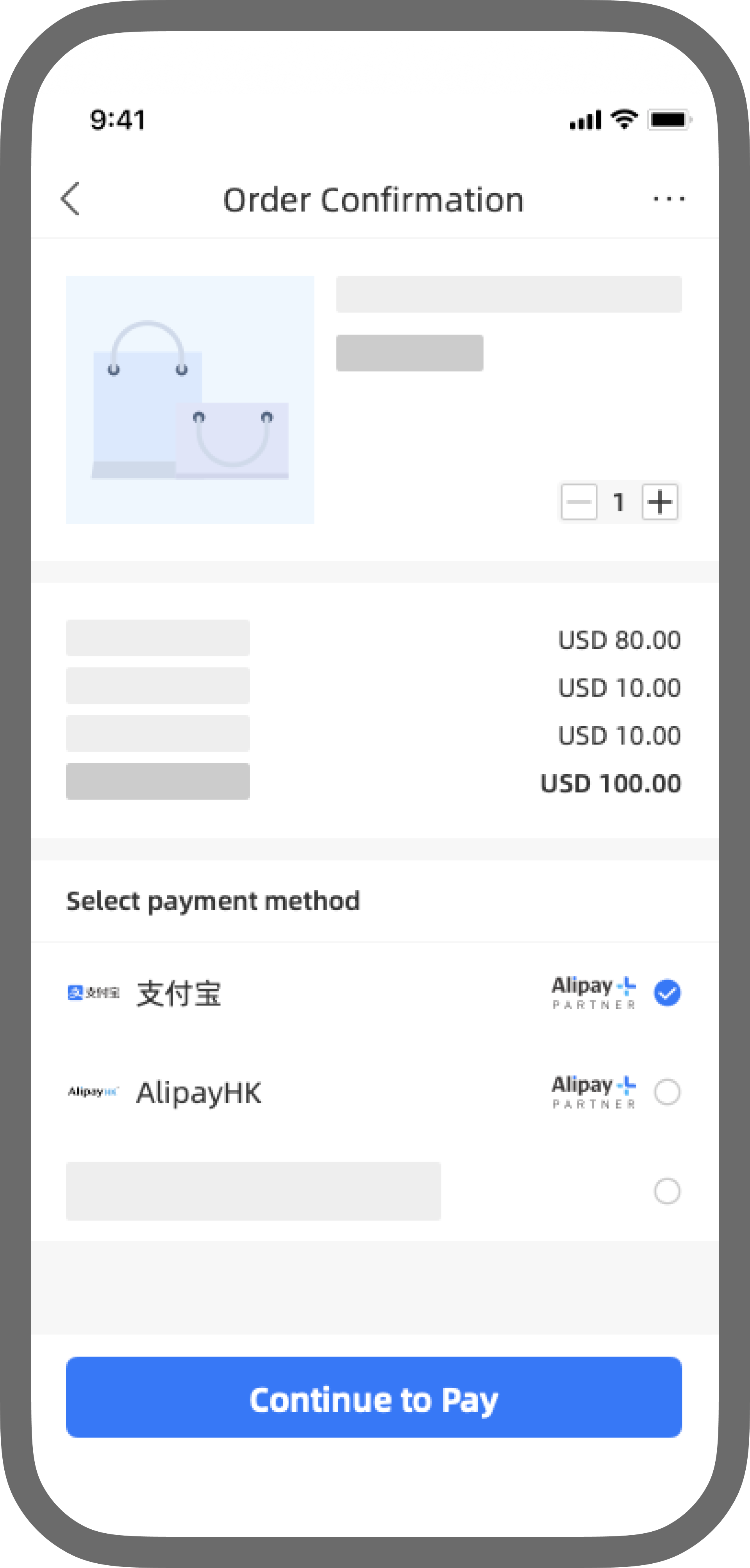
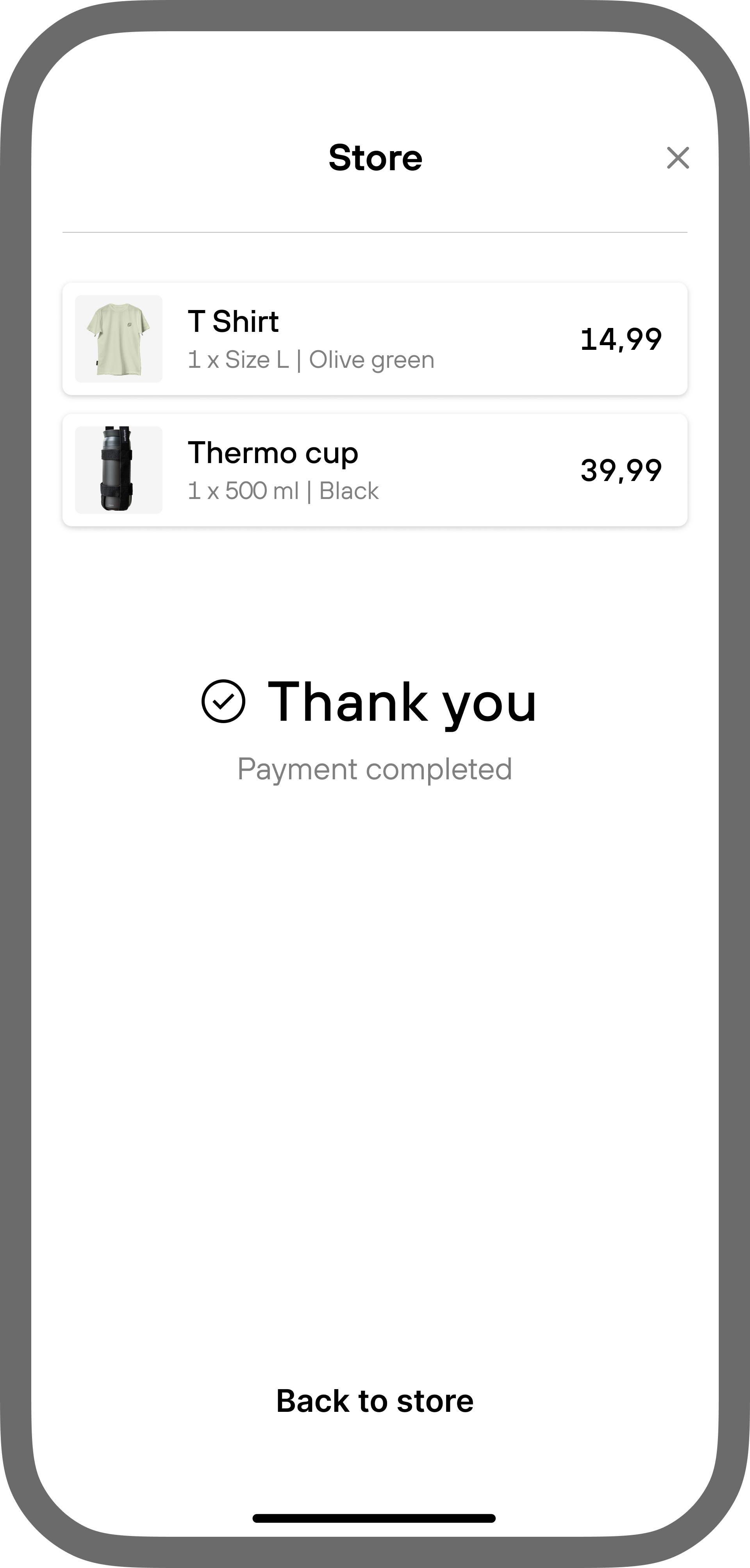
- Selection at checkout
Customer selects Alipay as the payment method at checkout. - Authentication and authorization
Customer is redirected to the Alipay payment page, which contains a QR code to be scanned with the Alipay app to confirm payment. - Payment initiation
Once the payment is authenticated in the app, the transaction is processed seamlessly. - Merchant notification
After payment is completed, the customer receives a notification, and the merchant receives a confirmation.
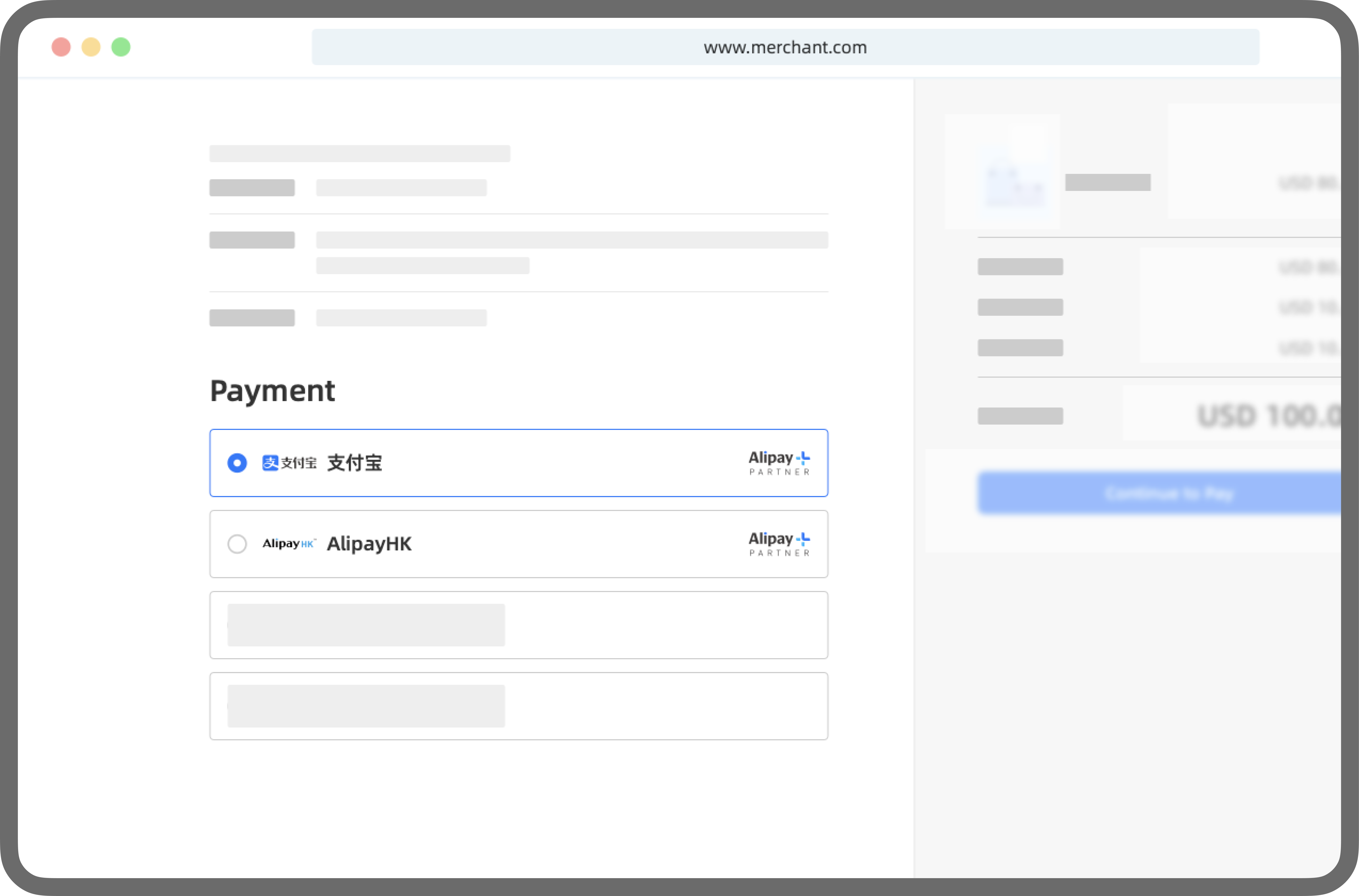
Both follow-up CIT and MIT payments are available with the same token.
Only one active mandate is allowed per user per merchant. Since a mandate is generated only during the initial payment, any upsells or additional subscriptions must use the existing recurring
token.- If a
tokenexists, use it for the upsell - If no
tokenexists, run the initial payment flow to create a new mandate
- Selection at checkout
Customer selects Alipay as the payment method at checkout and enters phone number. - Authentication and authorization
Customer is redirected to Alipay app to confirm the payment and authorize future automatic debits ("sign mandate"). This process registers the local payment method with the merchant. - Payment initiation
Once the payment is authenticated in the app, the transaction is processed seamlessly. - Merchant notification
Once the payment is completed, the customer is notified, and the merchant receives both a confirmation and a token for future recurring transactions.
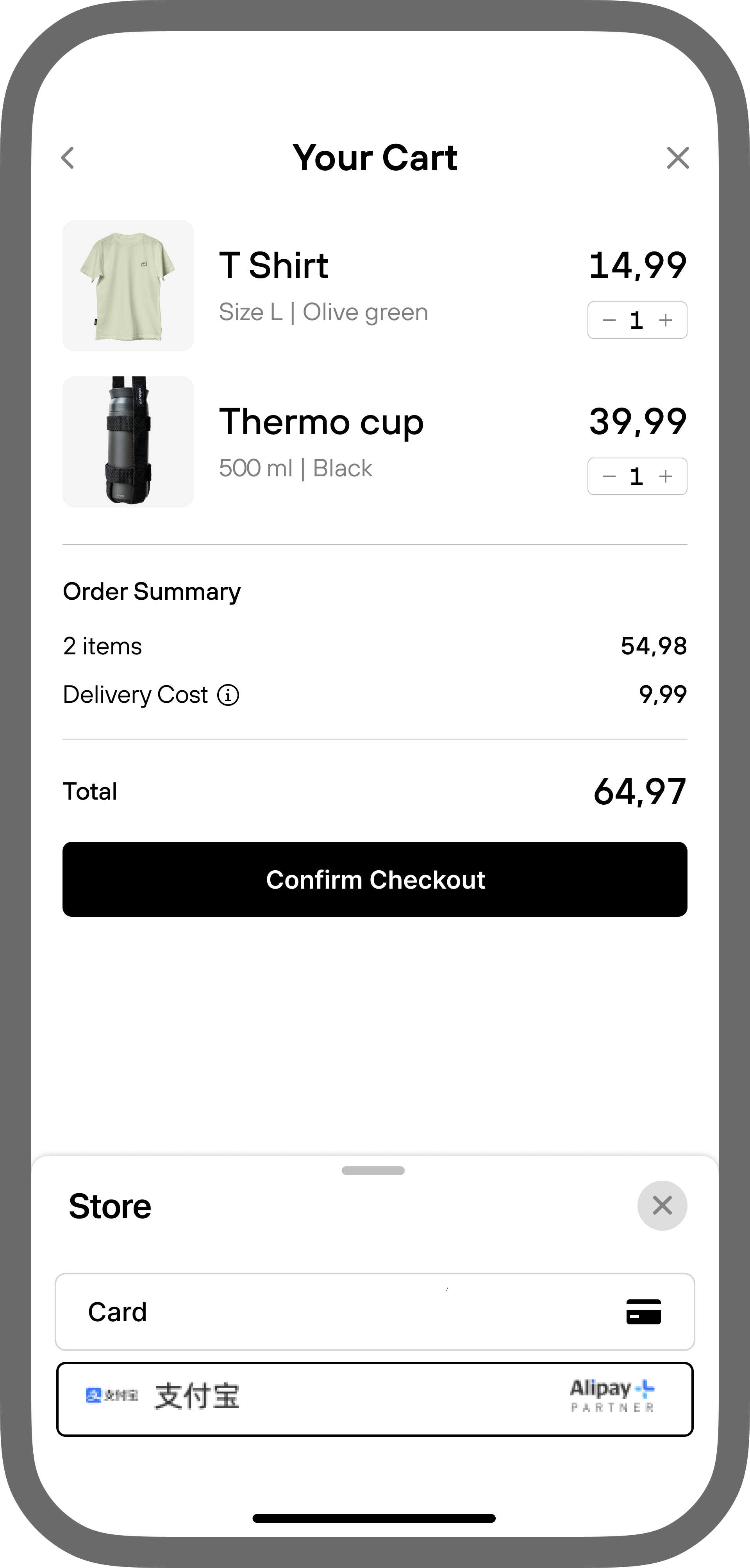
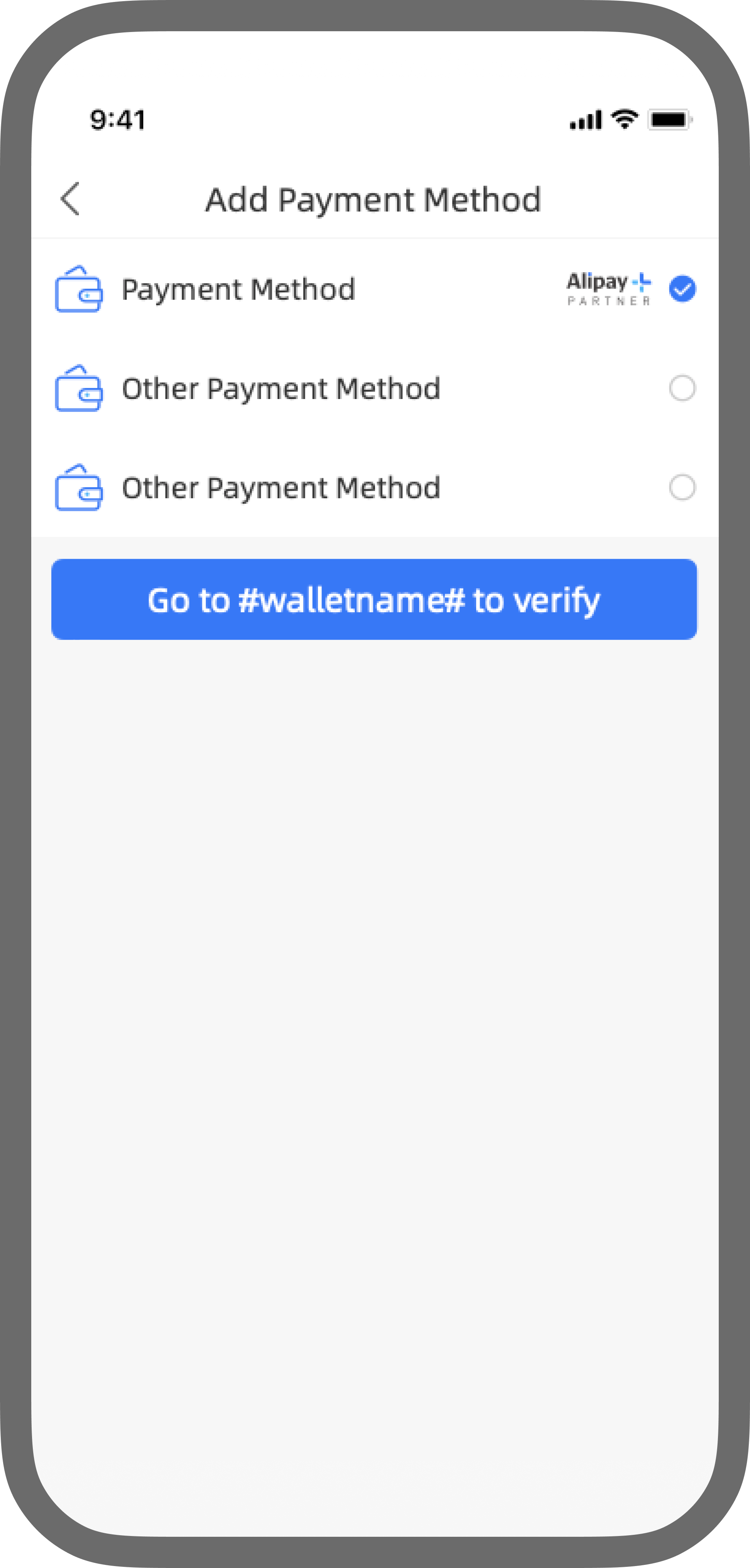
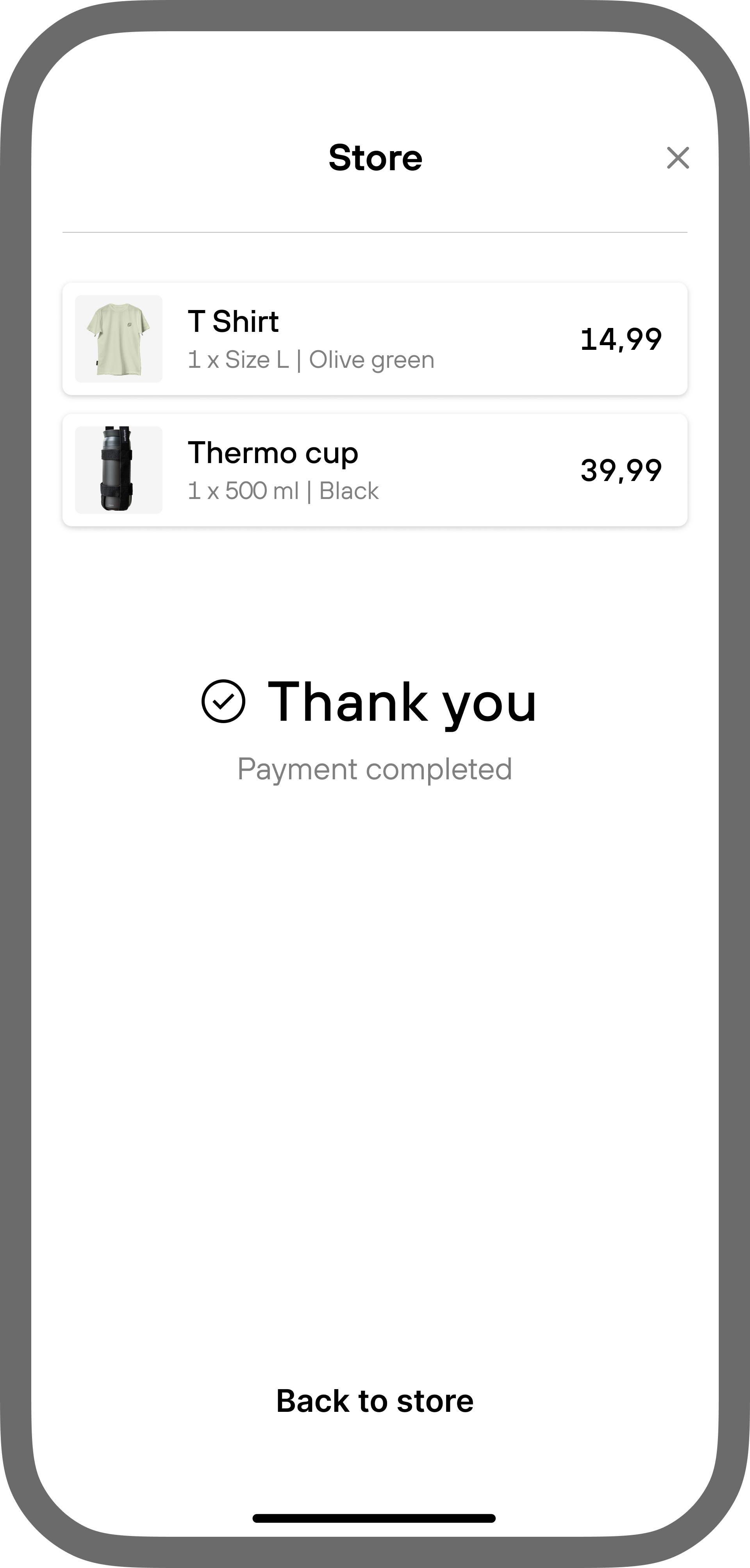
- Selection at checkout
Customer selects Alipay as the payment method at checkout and enters phone number. - Authentication and authorization
Customer is redirected to the Alipay payment page, where a QR code is displayed for scanning with the Alipay app to confirm the payment and authorize future automatic debits (“sign mandate”). This process registers the local payment method with the merchant. - Payment initiation
Once the payment is authenticated in the app, the transaction is processed seamlessly. - Merchant notification
Customer is notified that the payment is complete, and the merchant receives a notification and token for follow-up recurring payment.
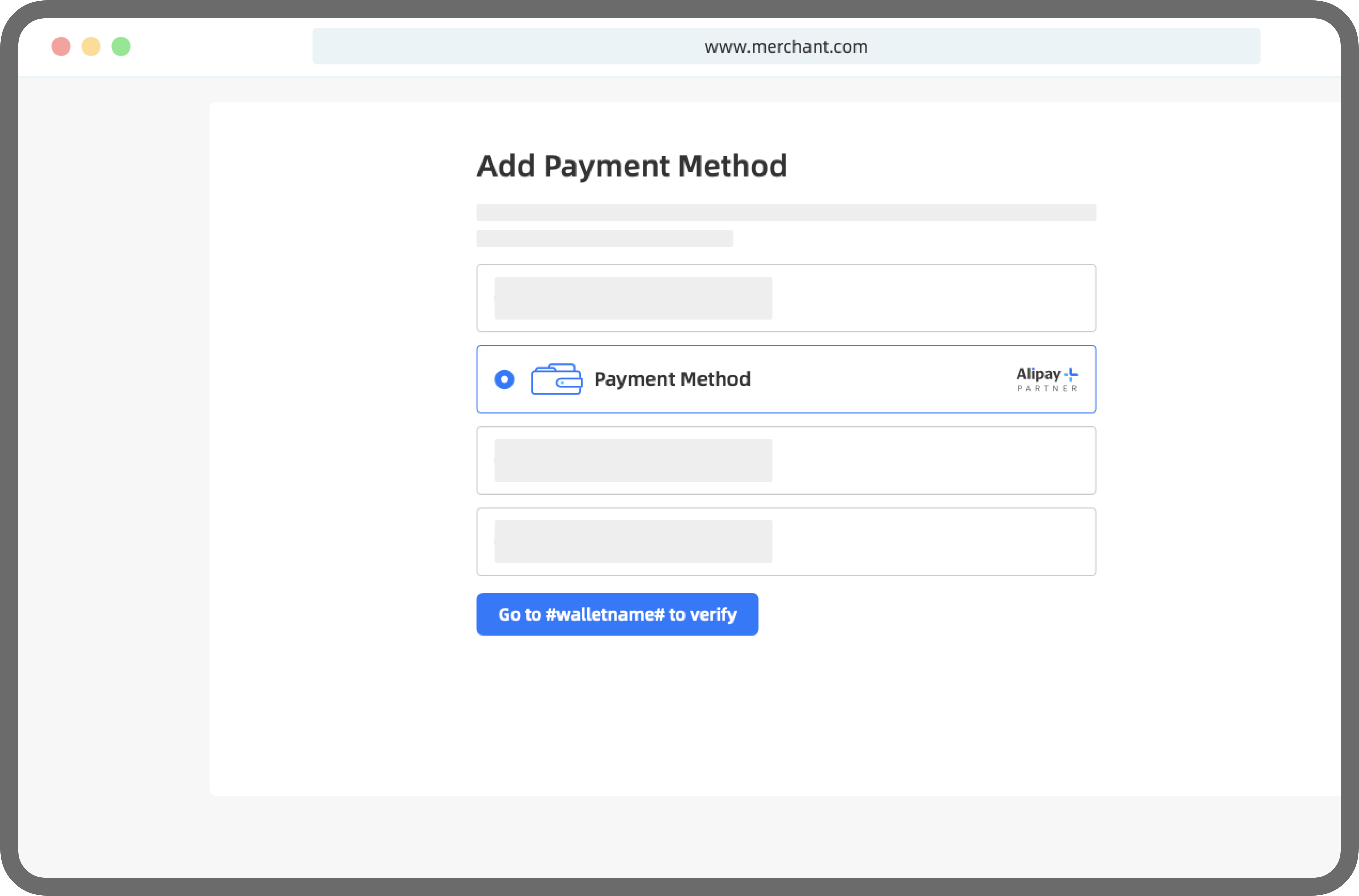
Brand requirements
Merchants must display the Alipay + Partner brand and the wallet brand based on available image area:

- 2 image areas: Show wallet brand and Alipay+ Partner image.
- 1 image area: Display wallet brand as an image and Alipay+ Partner brand as text.
- No image area: Display both brands as text.
Merchant should display the wallet brand name on payment page as below:
支付宝
Merchant has to make changes on both desktop and mobile platforms before and after authorization screen as per below.
After authorization is successful merchant should display the payment method along with Alipay + Partner, wallet branding as below.
Additionally, customers can easily cancel the mandate at any time within their app. In such cases, Solidgate cancels the subscription and notifies the merchant.


